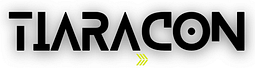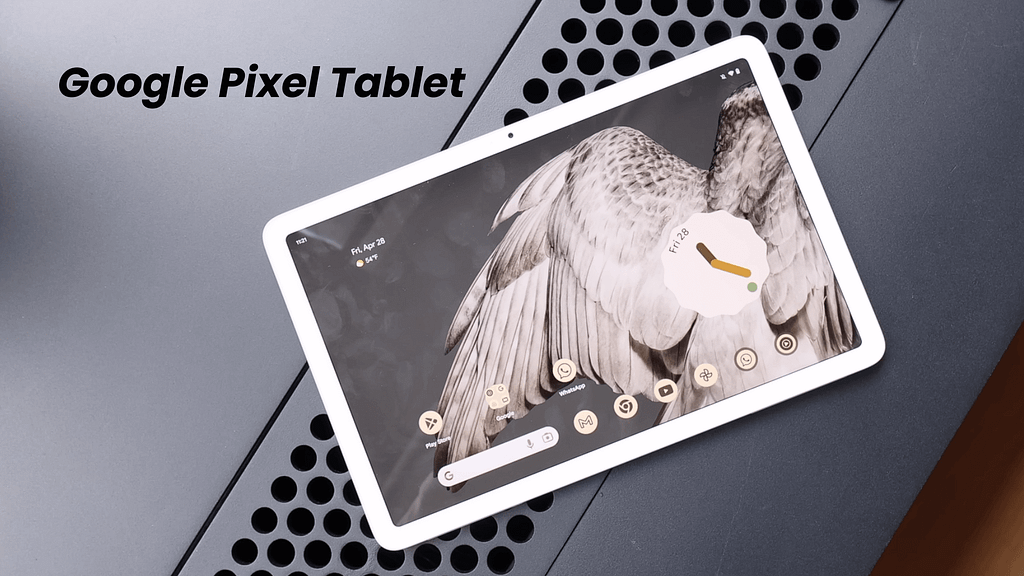In the fast-paced realm of technology, Samsung’s latest offering, the One UI 6.0, has emerged as a sensation, packed with a plethora of hidden features that can elevate your smartphone experience to new heights. The Samsung One UI 6.0 has swept in with a wave of innovation, and in this article, we’ll dive into more than 30 of its remarkable features that are poised to redefine the way you interact with your device.
Recently, Samsung unveiled the One UI 6.0, a revolutionary update that has garnered attention from tech enthusiasts across the globe. Now we will dive into the exciting world of One UI 6.0’s hidden features. From lock screen adjustments to camera enhancements, this update promises to enhance your smartphone experience.
One of the first noticeable changes is the revamped lock screen. With a simple long press, you can explore a variety of clock styles and customize their alignment, giving you more control over the aesthetics of your device. Moreover, the lock screen now boasts a new music panel that adapts its progress bar color to match the song thumbnail, creating a visually appealing audio experience.
The quick settings tiles have also undergone a major redesign, offering an intuitive interface that simplifies navigation. Swipe down for a quick overview, and if you swipe down further, you’ll be greeted with an expanded version featuring a variety of options, including Bluetooth and Wi-Fi controls, brightness adjustments, and more. Customization takes center stage here, as you can edit the top and extended tiles to tailor the experience to your preferences.
Samsung’s commitment to innovation is further evident in the notification panel. With the ability to group multiple notifications from the same app, accessing relevant information becomes effortless. Sorting notifications by priority or time allows for seamless organization, ensuring that essential updates are always at your fingertips.
The battery management features have also received a significant overhaul. The battery section now has its dedicated space in the settings, offering insights into your device’s power consumption and usage patterns. An intriguing addition is the “protect battery” option, which limits charging to 85 percent, promoting battery longevity.
In the realm of customization, One UI 6.0 truly shines. Users can now create and utilize custom camera widgets that open specific modes with a single tap. This level of personalization extends to stickers and text, allowing you to embellish your images and messages with a unique touch.
One of the standout features is the introduction of the “Auto Blocker.” This feature enhances your device’s security by preventing unauthorized applications from being installed, protecting against potential threats from third-party sources. Another security enhancement comes in the form of the “Unknown Tracker Alert,” which alerts you if your device detects a tracker nearby, ensuring your privacy remains intact.
Samsung has not only focused on functionality but also on aesthetics. The redesigned emoji images bring a fresh and modern look to the keyboard, enhancing the visual appeal of your text messages.
Additionally, the One UI 6.0 update comes with improvements in sharing and animations, making the user experience smoother and more enjoyable. Ashok’s video comprehensively covers all these features and more, providing a detailed insight into the exciting world of One UI 6.0.
Here are the top features of Samsung One UI 6.0:
- Samsung’s One UI 6.0 is a tech sensation with hidden features that elevate the smartphone experience.
- The update offers over 30 remarkable features that redefine device interaction.
- Revamped lock screen allows clock-style customization and introduces a music panel.
- Quick settings tiles have been redesigned for intuitive navigation.
- Notification panel groups app notifications, offering efficient organization.
- Battery management features include insights into power consumption and a “protect battery” option.
- Customization is a highlight with custom camera widgets, stickers, and text.
- “Auto Blocker” enhances security by preventing unauthorized app installations.
- “Unknown Tracker Alert” notifies users of nearby trackers, ensuring privacy.
- Redesigned emoji images and improved sharing/animations to enhance aesthetics and user experience.
- One UI 6.0’s update provides a comprehensive array of hidden features.
- Personalized widgets, battery management, security, and visuals are improved.
- Samsung’s One UI 6.0 redefines the smartphone experience with innovation and user-centric design.
In conclusion, Samsung’s One UI 6.0 presents a dazzling array of hidden features that promise to redefine the smartphone experience. From personalized widgets and enhanced battery management to security innovations and visual enhancements, this update encompasses a wide spectrum of improvements that cater to both functionality and aesthetics. I hope this article serves as an informative guide, unveiling these hidden gems and highlighting how they can transform the way you interact with your device. As the tech world evolves, Samsung’s One UI 6.0 stands out as a testament to innovation and user-centric design.
Similar Topics:
Apple is testing M3 Max Chip with a massive 16-core CPU and a 40-core GPU