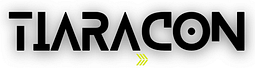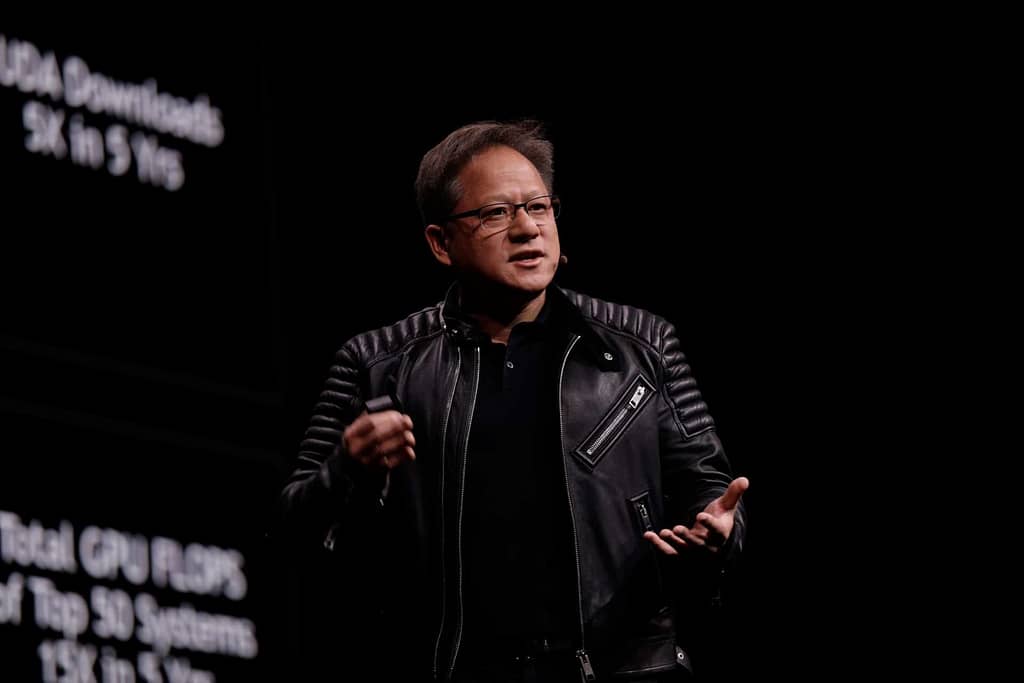The Amazon Echo Show 8 second generation, is a versatile smart display that comes packed with a wide range of features. In this article, we’ll take a closer look at what you can expect when unboxing and setting up the Echo Show 8, and we’ll guide you through its various capabilities and customization options.
Unboxing the Amazon Echo Show 8
- Power Supply: The Echo Show 8 comes with a 30W power supply to keep it running.
- User’s Guide: A comprehensive user guide is provided to assist you in setting up and using the device effectively.
- Echo Show 8: The star of the show, this smart display features an 8-inch screen and numerous functionalities.
Device Overview
The Echo Show 8 features a sleek design with useful components. On the back of the device, you’ll find a mesh material covering the speaker system. There are also power cord and USB inputs, making it versatile for various applications. On the top of the device, you’ll notice volume control buttons (plus and minus), a mute button, and two microphones for voice commands.
The front of the Echo Show 8 hosts a 13-megapixel camera system with a privacy switch, allowing you to disable the camera whenever you wish. The camera also includes a feature that can follow you around in the frame, making it perfect for video chats where you may move around.
Setting Up the Echo Show 8
Setting up the Echo Show 8 is a straightforward process. Upon powering it on, you’ll go through several screens. The device supports multiple languages, but it’s important to note that it may not work in every region. You can choose your preferred language, and the setup process will guide you through connecting to your Wi-Fi network. It’s recommended not to use a smartphone’s hotspot for internet connectivity, as the device requires a continuous data connection.
After selecting your Wi-Fi network and entering the password, the setup will prompt you to enter your Amazon user account credentials. If you don’t have an Amazon account, entering your email address and password will automatically create one. The device will then register with your Amazon Echo account.
Next, you’ll be prompted to provide information about your location and preferences. You can also customize your Echo Show 8 with family pictures by downloading the Amazon application to your smartphone. Additionally, you can explore various screen savers and options to personalize your device.
Customization and Features
Once the Echo Show 8 is set up, you can explore its customization options and features. The device’s main screen displays information such as weather, date, and time. You can customize this screen to meet your specific requirements.
The main screen also features widgets that provide information like music players, calendar events, and shopping lists. You can add or remove widgets based on your preferences.
The settings menu is where you have access to numerous customization options. Some key settings to explore include:
- Bluetooth: Connect your smartphone to the Echo Show 8 for using it as a speaker.
- Networks: Manage your network settings.
- Family and Profile: Adjust individual profiles for multiple users.
- Display and Brightness: Set the screen to adjust automatically based on room lighting.
- Clock and Photos: Customize your clock and display family photos.
- Sounds: Control volume and adjust sound settings, including EQ.
- Alarm, Timer, and Notifications: Configure alarms, timers, and notification settings.
- Camera and Home Monitor: Use the device’s camera to monitor your home.
- Calendars, Routines, and Help: Explore various features and get assistance.
- Accessibility and Legal/Compliance: Configure accessibility options and access legal information.
Voice Commands and Interactions
The Echo Show 8 is designed for voice control and interaction. You can use voice commands to perform a wide range of tasks, from checking the weather to controlling your smart home devices. Here are some examples of voice commands you can use with the Echo Show 8:
- Check the weather in a specific location.
- Request a joke for some entertainment.
- Find out the time in different cities.
- Get information about local store hours.
- Control smart home devices, like lights and thermostats.
- Set alarms and timers.
- Broadcast messages to other Echo devices in your home.
- Use voice commands for specific actions, like announcing that dinner is ready.
The Amazon Echo Show 8 offers a highly customizable experience. You can change the device’s wake word, and voice, and even enable a follow-up mode for continuous interaction. The device’s settings menu provides a wealth of options for personalization.
Furthermore, the Echo Show 8 can be integrated with various third-party skills and games. You can connect it to applications and devices like thermostats and cameras, allowing for seamless control and monitoring.
The Amazon Echo Show 8 is a feature-rich smart display that provides convenience and functionality in a sleek design. From setting it up to customizing its features and using voice commands for various tasks, the Echo Show 8 offers a user-friendly experience. Whether you’re checking the weather, controlling your smart home, or simply enjoying entertainment, this device is a versatile addition to your tech ecosystem. With its wide range of customization options, it can be tailored to suit your specific preferences and needs, making it a valuable addition to your smart home setup.