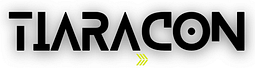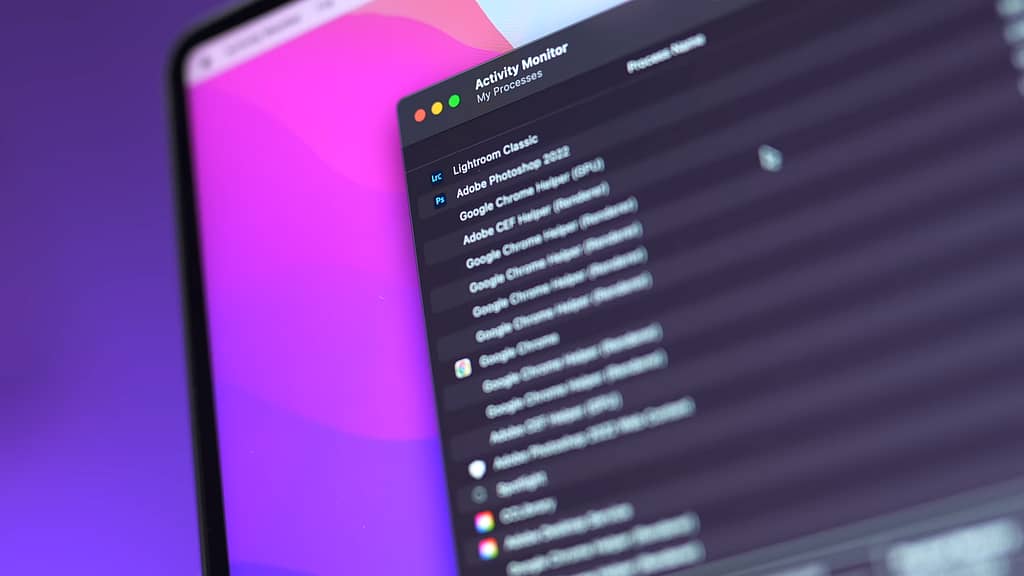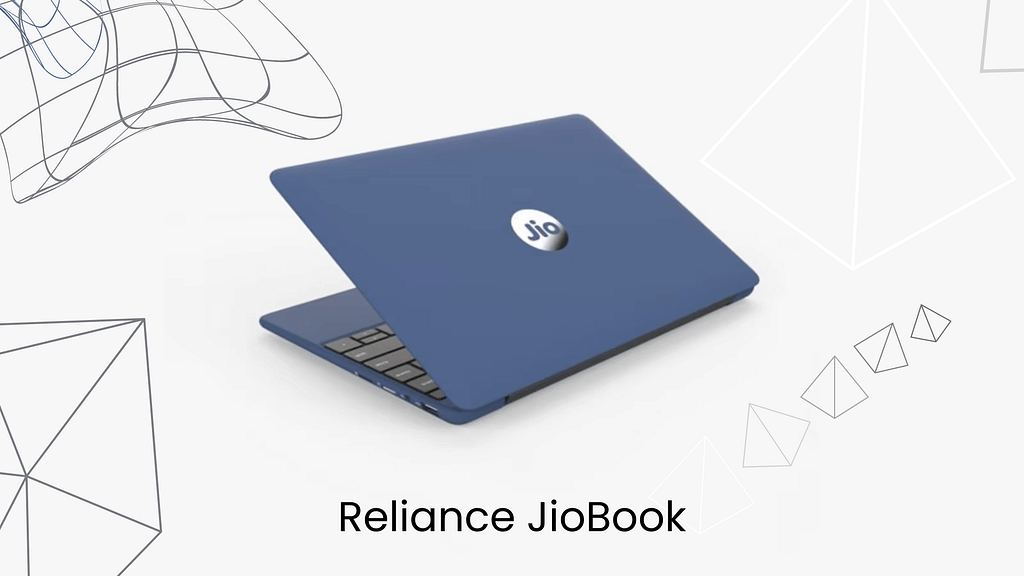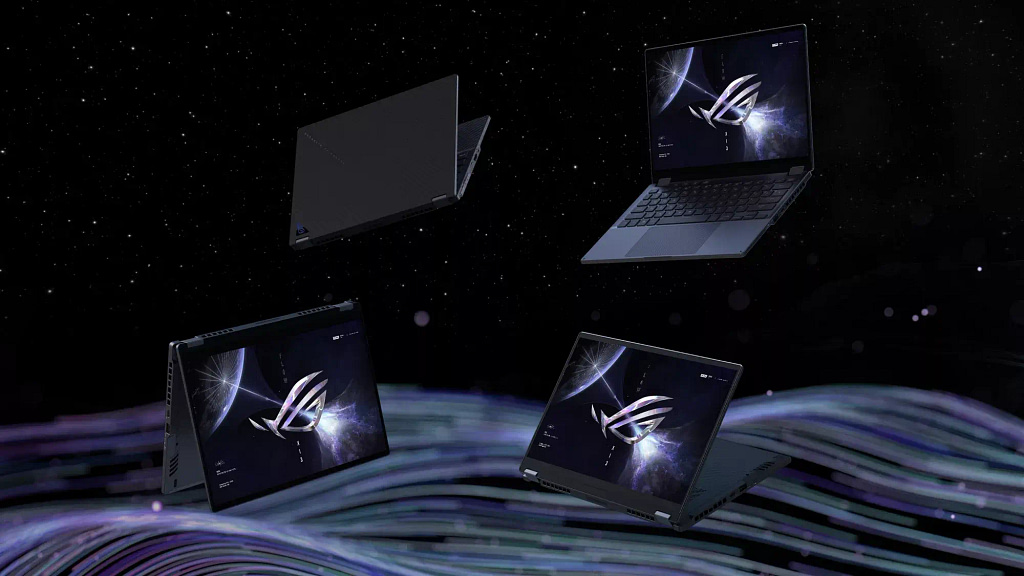Purchasing a new MacBook involves a crucial decision, selecting the appropriate amount of RAM for optimal performance. Balancing the RAM configuration is essential as both underestimating and overestimating can affect your machine’s efficiency and your budget. This article dissects the insights shared in a YouTube video that explores the necessity of RAM for M2 MacBook Air models, helping you make an informed choice that aligns with your computing needs.
Understanding RAM and its Role: When acquiring a new MacBook, grasping the role of Random Access Memory (RAM) is vital. RAM serves as your computer’s short-term memory, allowing swift access to active data. Think of it as a tool belt for a builder – the more slots in the belt, the more tools can be stored for quick use. However, Apple’s use of unified memory in their Silicon MacBooks introduces a twist. Components like the CPU and GPU also tap into the RAM, making it crucial for multitasking efficiency.
Entry Level: 8GB RAM: The Entry Point: For many MacBook Air users, 8GB of RAM suffices for daily tasks such as browsing, emails, and light multitasking. Users engaging in such activities won’t experience significant performance differences between 8GB and 16GB due to the high-speed DDR5 memory used and macOS’s adept utilization of swap memory when required. This renders the performance impact on SSD longevity negligible for standard usage.
The Case for 16GB RAM: While 8GB suits routine tasks, opting for 16GB of RAM emerges as an intelligent choice for those foreseeing more intensive activities. Basic workflows like music production, Adobe applications, and video editing gain a significant performance boost with 16GB. macOS itself consumes over 3GB of RAM, leaving minimal headroom for resource-intensive tasks on an 8GB configuration.
Empowering Creativity with 16GB RAM: For creative endeavors involving music and video production, Adobe applications, and even gaming, a 16GB RAM setup proves advantageous. Video editing, Adobe apps, and music production applications demonstrate marked performance improvements with the additional RAM. However, 24GB of RAM may not justify the cost in most scenarios, as the returns diminish compared to 16GB.
Tailoring to Specialized Needs: Workflows involving virtual machines, hardcore multitasking, and intensive coding necessitate at least 16GB of RAM, with 24GB being a more suitable choice. Developers, virtual machine users, and avid multitaskers will find ample headroom for their demanding activities with 24GB, ensuring a smooth experience.
Sure, here’s the information formatted in a table:
| Topic | Summary |
|---|---|
| Role of RAM | RAM serves as short-term memory, vital for quick data access. Apple’s Silicon MacBooks have CPU and GPU using RAM. |
| 8GB RAM | 8GB RAM is sufficient for daily tasks due to DDR5 memory and macOS’s efficient swap usage. SSD impact is minimal. |
| 16GB RAM | 16GB RAM balances cost and performance; 24GB is useful for certain tasks. RAM is more valuable than a larger SSD for speed. |
| Creative Workflows | Creative tasks benefit from 16GB RAM (video, Adobe apps, gaming). 24GB may not be cost-effective over 16GB. |
| Specialized Use Cases | 16GB RAM is recommended for intensive activities like video editing. macOS uses 3GB, limiting 8GB for resource tasks. |
| Recommendations on MacBook | 16GB RAM balances cost and performance; 24GB is useful for certain tasks. RAM is more valuable than larger SSDs for speed. |
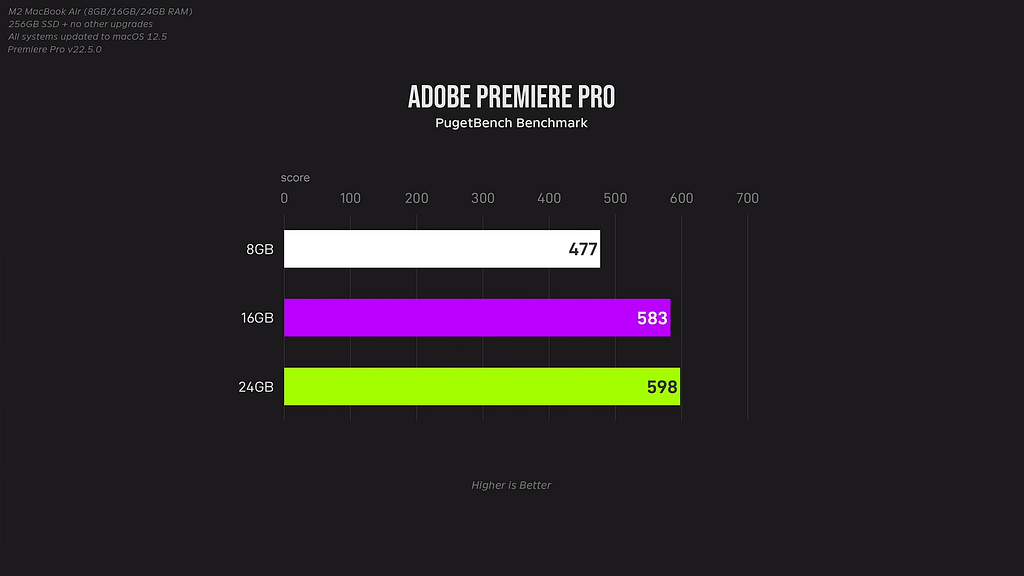
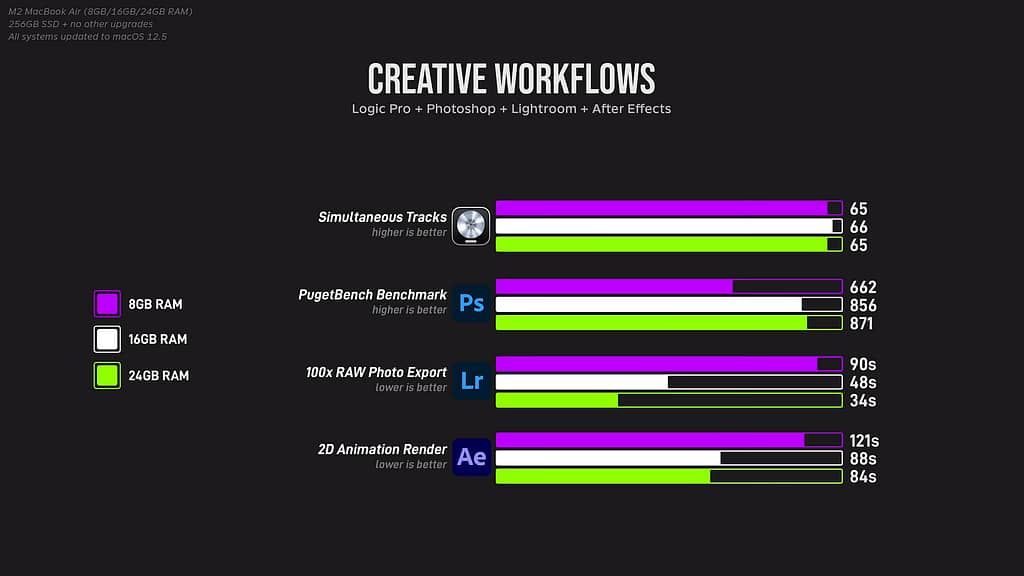
Recommendations on Macbook:
Considering the cost-effectiveness and performance gains, 16GB of RAM emerges as the sweet spot for many users. While 24GB caters to specific workloads, its advantages may not justify the price increase for the majority. It’s crucial to remember that RAM is more valuable than a larger SSD in most scenarios, as it directly influences multitasking capabilities and overall system performance.
Also Read: Apple is testing M3 Max Chip with a massive 16-core CPU and a 40-core GPU
Conclusion: Choosing the right RAM configuration for your M2 MacBook Air hinges on aligning your needs with your usage patterns. This guide underscores the significance of RAM in diverse scenarios and offers clear recommendations for various user types. Whether you’re a casual user, a creative professional, or an intensive multitasker, selecting the optimal RAM capacity will ensure your MacBook performs at its best, catering to your computing requirements with precision.