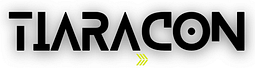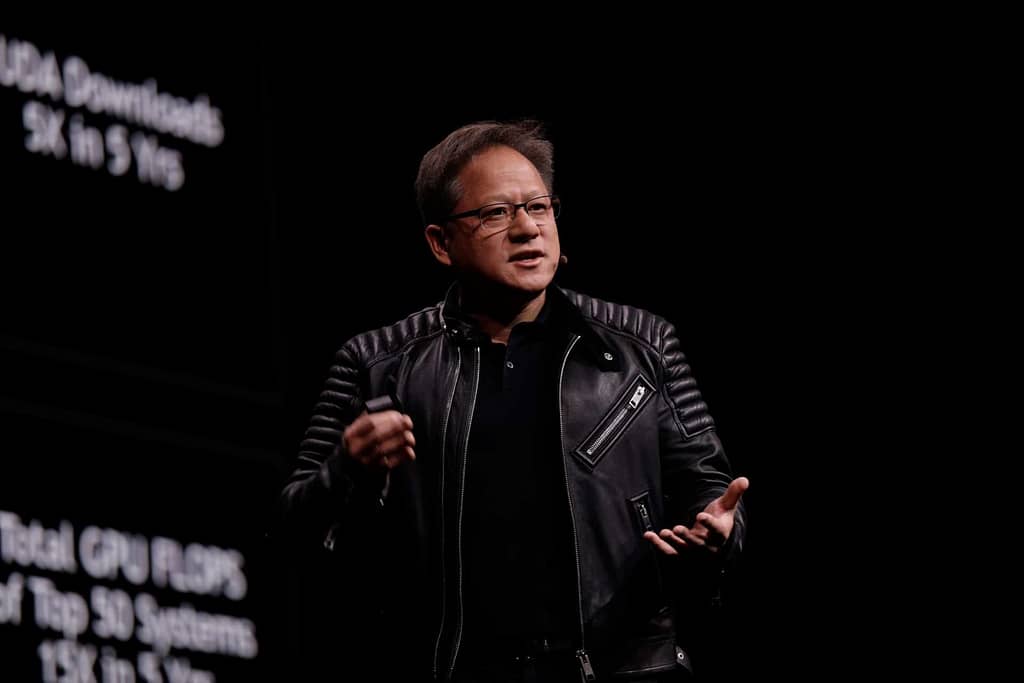Introduction: When it comes to purchasing a new Mac, decisions regarding RAM and SSD upgrades can be daunting. Amid the sea of opinions, one crucial aspect often overlooked is swap memory usage. As a software developer who faced the same dilemma, Chris delves into this significant factor in a YouTube video. This article breaks down the insights shared in the video to help you make informed decisions when upgrading your Mac’s hardware.
Understanding RAM and SSD
Random Access Memory (RAM) serves as your computer’s short-term memory. While quick and powerful, it cannot store files permanently. Think of RAM as a whiteboard in a classroom, where complex equations are solved and wiped clean once they’re no longer needed. On the other hand, Solid State Drives (SSDs) function as long-term memory, storing data over time. However, like a chalkboard, they can become cluttered and slow down with repeated use.
Exploring Swap Memory Usage: Imagine you’re back in the classroom, solving another complex problem on the whiteboard, but you run out of space. To continue, you start using the chalkboard. This is analogous to swap memory usage. When your Mac’s RAM is overloaded, swap memory comes into play, temporarily using the internal SSD as extra space. This allows you to continue working, but data will eventually be erased to accommodate new tasks.
Impact on Heavy Workloads: For most users, swap memory usage is not a major concern during regular activities. However, power users engaged in tasks like rendering, multitasking, and 4K video editing might encounter slowdowns and SSD damage. In such cases, upgrading from 8GB to 16GB of RAM becomes essential to maintain optimal performance.
Recommendations: If you fall within the majority (90-95%) of users who won’t engage in resource-intensive tasks, the base model MacBook Air with 8GB of RAM and 256GB of SSD storage is a prudent choice. For the minority (5-10%) with heavier workloads or budget flexibility, upgrading to 16GB of RAM is recommended. However, splurging on built-in SSD storage upgrades is cautioned against due to their exorbitant costs. Instead, consider external SSD options like the Samsung T5 or T7, offering one terabyte of storage at reasonable prices.
Real-world Experience: Chris shares his experience using a base model MacBook Air for coding and multitasking without issues. It was only when he ventured into 4K video editing that the impact of swap memory usage became noticeable, leading him to upgrade to an M1 MacBook Pro with more RAM and storage. This real-world example emphasizes the importance of tailored hardware choices.
Conclusion: Choosing the right RAM and SSD configuration for your Mac involves more than just numbers. Understanding swap memory usage is pivotal in ensuring your system’s longevity and performance. By aligning your hardware choices with your usage patterns, you can strike a balance between performance and cost-effectiveness, ultimately enhancing your computing experience.