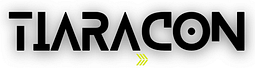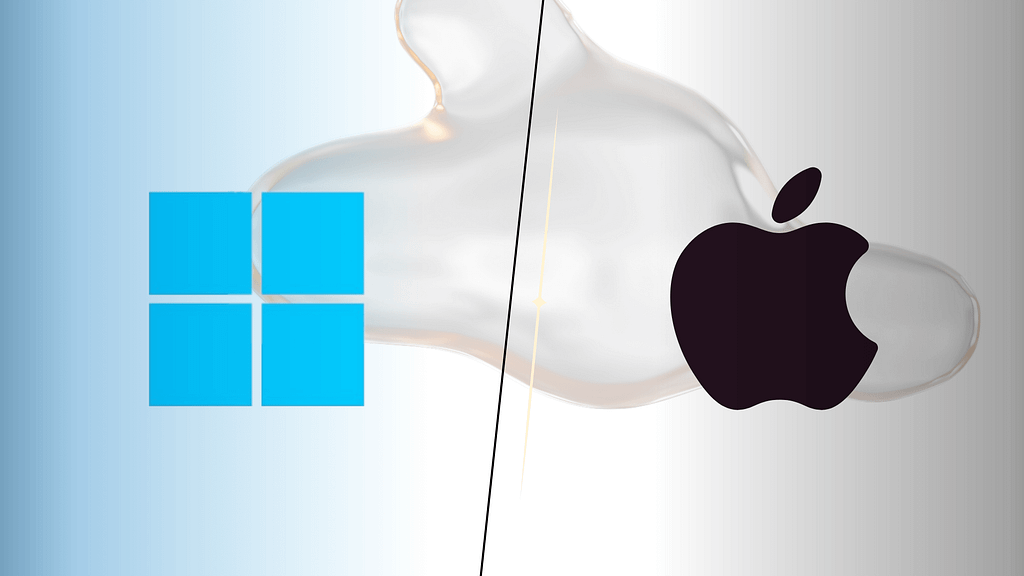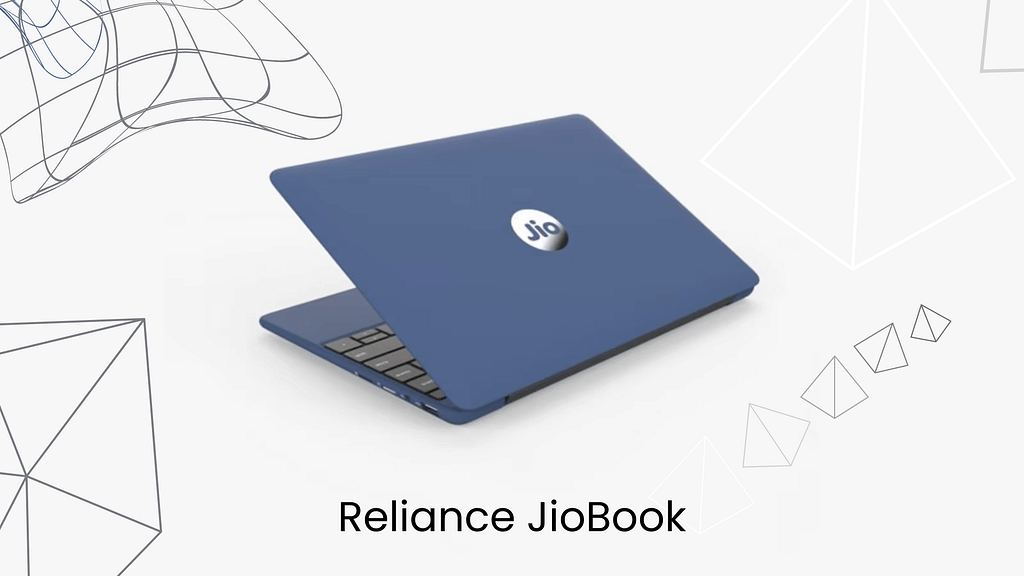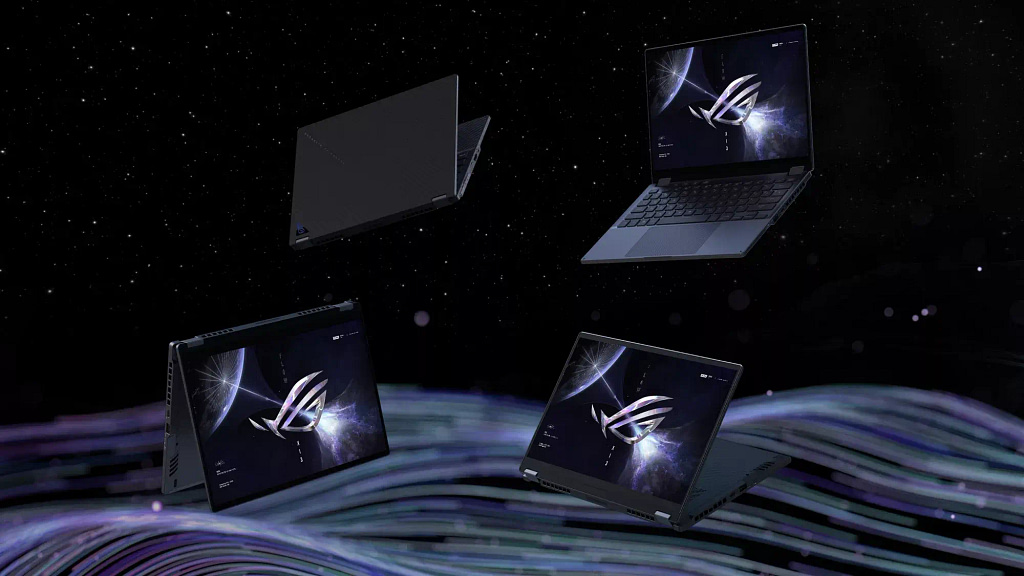Embarking on a dedicated mission aimed at securing the ideal computing solution exclusively tailored to meet the intricate needs of editors, we found ourselves standing at a pivotal crossroads: the perennial choice between Macbook or Windows. In our relentless pursuit of clarity, we took both options into our possession, setting the stage for an exhaustive and meticulous evaluation that left no stone unturned. This comprehensive assessment ultimately led us to a resolute decision.
As we eagerly anticipate the forthcoming article, poised to be an illuminating revelation, we are confident that it will not only unveil the definitive solution but also provide you with a wealth of invaluable insights, enabling you to navigate the intricacies of this decision with newfound confidence and understanding.
The Choice of Hardware: MacBook Air vs. Dell XPS 15
With an allocated budget of £1600, the realm of possibilities encompassed the apex contenders – the esteemed 15-inch MacBook Air and the formidable Dell XPS 15. The unveiling ritual for both devices was a delight, with the Dell subtly eclipsing the Apple counterpart in terms of presentation finesse.
Build Quality and Design Aesthetics
Delving into the realm of build quality, an assumption of MacBook supremacy was held. Yet, both laptops exhibited impeccable craftsmanship. The XPS 15 boasted artfully machined aluminum and a tactile carbon fiber palm rest. While the MacBook’s design exuded minimalism, the XPS 15 flaunted a more diverse array of ports, featuring three USB-C ports, an SD card slot, and a security lock port.
Charging Convenience and Elegance
The Mac’s utilization of the MagSafe charger is marked by convenience, mitigating the accidental laptop-to-table departure. Conversely, the Dell’s USB-C charger encroaches upon precious USB real estate. Additionally, the Dell charger’s bulkiness contrasts with the streamlined elegance of the Apple charger.
Display Technology and Audio Quality
Regarding displays, the MacBook’s Retina display technology unveiled a vivid panorama with a resolution of 2880×1864. The Dell, adhering to industry norms, featured a resolution of 1920×1200. While the Dell embraced the bezel-less aesthetic, the MacBook’s screen showcased a glossy canvas, yielding superior color fidelity. Additionally, the MacBook’s webcam and audio quality reigned supreme.
Keyboard and Touchpad Experience
Navigating the keyboard arena, the MacBook’s keys elicited a tactile, gratifying sensation, catering to specific preferences. Nevertheless, for those vulnerable to repetitive strain injuries, caution was advised. In contrast, Dell’s keyboard exuded a distinctive elasticity, providing a cushioned typing experience that might not resonate with everyone. Touchpad prowess was abundant in both domains, with the MacBook’s trackpad embracing an aura of purposeful refinement, while Dell’s counterpart appeared somewhat muted, lacking a definitive tactile response.
The Verdict: Macbook or Windows?
Upon holistic consideration, each platform harbors distinctive virtues and shortcomings. Mac excels with its superlative display, webcam, and audio fidelity, whereas Dell shines with its port diversity and adaptable charger. The verdict ultimately rests upon individual predilections and imperatives.
The Sonic Landscape: MacBook vs. Dell
Notably, the 16-inch MacBook Pro’s speakers stand as paragons within the laptop speaker landscape. In the case of the Air, they maintain commendable proximity, albeit not attaining the zenith of excellence exhibited by their larger counterparts. Absent are the extravagant speaker perforations seen in Dell’s construction; instead, the sound emanates from the discreet crevice here, its trajectory augmented by screen interaction. This contrasts with Dell’s quad-speaker configuration, accentuating a sonic contrast.
Performance Showdown: Mac vs. Windows
The annals of 2021 bear testament to the astounding voyage undertaken by the Mr. Who’s the Boss channel. The achievements amassed during this year elicit a sense of astonishment. Audibly resonant, the audio quality is substantial, yet nuances emerge. The Mac presentation exhibits a pristine quality, both in spatial expanse and acoustic clarity. Whether attributed to aluminum’s vibrational resistance or Apple’s sonic engineering, the outcome resounds eloquently.
A further query revealed the Microsoft YouTube channel’s subscriber count of 1.12 million, trailing Apple and echoing our own journey. Noteworthy progress, however, is discernible on our horizon. Enlisting your support in our ascent is cordially welcomed. Still, the paramount inquiry centers on performance: in equitably allocating resources to Mac and Windows, which delivers the swifter machine? The matter is convoluted due to Apple’s deviation from off-the-shelf components. Formerly, equivalency prevailed in processors and graphics. Presently, Apple’s proprietary components dictate divergence. Evidently, Windows attains a prowess in raw specifications.
A 13th generation Intel Core i7, equipped with 14 cores scaling to 5 gigahertz, holds sway in the Windows corner. In comparison, the Air’s octa-core counterpart peaks at 3.5 gigahertz. Memory capacity favors Windows at 16 gigabytes against the Air’s 8, while storage boasts a parallel chasm – Windows secures a terabyte of solid-state storage to the Air’s half. Under application-appropriate contexts, the difference is palpable. Benchmarked with precision via applications like Geekbench, a 35% higher multicore score is manifest. A storage speed trial spotlights Dell’s SSD as marginally superior. In the gaming sphere, the Dell gains approximately 20 additional frames per second. Ergo, Windows appears triumphant.
The Balance of Software and Hardware Synergy
However, numbers belie the complete narrative. The contemporary landscape, dictated by software, shifts the emphasis from hardware to applications. Apple’s autonomy over its chip augments its software synergy. For tasks executed through Apple apps such as Pages, Keynote, Safari, and specialized platforms including Final Cut, the M2 Apple chip flourishes. This dominance is attributed to Apple’s proprietary optimization. Furthermore, a less conspicuous virtue of Apple’s hardware lies in its diminished power demands, engendering sustained performance when untethered. In contrast, Windows laptops falter in this regard. The unassuming act of cable disconnection reduces Windows’ potency by 40%, a poignant concern for a portable device. In summation, this facet is a stalemate.
The Final Verdict
In the culmination of this exploration, the fervent rivalry between Mac and Windows subsides. Each sphere possesses its enclaves of supremacy and disparities. As progress surges forward, the epoch of hardware predominance has surrendered to the software’s resounding influence. The deliberation ultimately hinges on the intricate interplay of individual proclivities and technical requisites.
Apple is testing M3 Max Chip with a massive 16-core CPU and a 40-core GPU(Read Full Article)
Conclusion
Choosing between Mac and Windows for video editing excellence is no longer just a matter of hardware specifications. It’s a nuanced decision that takes into account software optimization, hardware performance, and personal preferences. Whether you’re drawn to the seamless ecosystem of Mac or the raw power of Windows, both platforms offer tools to bring your creative vision to life. The road to video editing excellence is paved with the fusion of innovative technology and artistic ingenuity.