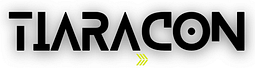Google Pixel smartphones are known for their exclusive features and user-friendly interface. From the renowned Pixel camera to unique widgets and UI elements, many Android users crave these features on their non-Pixel devices. In this article, we’ll explore various ways to bring those Pixel-exclusive features to your Android phone, enhancing your user experience.
Exclusive Features of Pixel
Screen Call Feature
- Google Pixel’s screen call feature lets you answer incoming calls with Google Assistant. Although it’s limited to certain regions, you can achieve a similar result with the “Context” app, available in the US, Austria, and Canada. When you decline a call, Context activates and asks the caller for their name and purpose, allowing you to decide whether to accept the call.
Google Recorder App
- The Google Recorder app has long been exclusive to Pixel devices. However, by downloading an older version (1.0.27) from APK Mirror, you can use it on non-Pixel Android devices. This app provides efficient transcription capabilities, even if you can’t connect it to your Google account for cloud backups.
Alternative Voice Recorder Apps
- If you prefer a third-party app, consider “Voice Recorder,” which offers similar features, including transcription. Some premium features may require a subscription.
Pixel-Like Universal Search
- Pixel Launcher’s universal search is renowned for its efficiency. You can replicate this feature by downloading “Pixel Search,” which not only emulates the Pixel look but also offers more advanced search capabilities, including deep app and file searches.
Handling Phone Calls with AI
- The Pixel 7 series introduced a feature allowing users to type responses during a call. If your device lacks this feature, consider using the “VoIP” app, which enables both text responses and AI-based call handling.
Now Playing Feature
- The Pixel’s Now Playing feature identifies songs playing in your surroundings. You can replicate this on any Android device by using the “Ambient Music Mod” app. It recognizes music, saves a history of recognized songs, and lets you customize the lock screen overlay.
Google Camera App (GCam)
- The Google Camera app on Pixel devices is renowned for its photo processing. You can install various GCam ports on non-Pixel devices to enjoy similar photo quality enhancements. There are different ports for different devices, so choose the one that works best for your phone.
Quick Tap Feature
- The Pixel’s “Quick Tap” feature allows actions by double-tapping the back of the phone. You can achieve similar functionality with the “Tap, Tap” app, which offers a wide range of customizable actions, including triple taps and contextual blocking.
Pixel-Style Widgets
- Pixel widgets are distinctive and attractive. You can replicate these widgets on your non-Pixel device by using third-party widget packs. Alternatively, consider creating your own widgets or exploring widget packs that mimic Pixel-style designs.
- Pixel Wallpapers
- Google Pixel devices often come with exclusive wallpapers. You can find Pixel-inspired wallpapers on apps like “Pixel Walls” or by exploring community-created wallpaper collections.
- Pixel-Style Icons
- Pixel icons have a circular, color-adaptive design. To achieve a similar look, consider using icon packs like “Dynamic Material UI Compact” or “Pix Material U Light/Dark.” These icon packs offer color adaptability and a consistent design.
- Pixel Launcher Experience
- To replicate the Pixel Launcher experience on your non-Pixel device, consider using third-party launchers like “Lawnchair 12,” “Nova Launcher,” or “Hyperion Launcher.” These launchers offer similar features, including the Google Discover panel and app suggestions.
- Theming with Hex Installer (Samsung Devices)
- If you have a Samsung device, you can use the “Hex Installer” app to theme your UI to resemble the Pixel experience. This app allows you to customize the notifications, quick settings panel, volume panel, and system settings to match the Pixel aesthetic.
- Custom ROMs
- For a comprehensive Pixel experience, you can flash custom ROMs like “Pixel Experience,” “Paranoid Android,” “CR Droid,” or “Dirty Unicorns.” These ROMs bring Pixel-exclusive features to your device, often including device spoofing for Google Photos unlimited storage.
While Google Pixel phones offer exclusive features, you don’t have to own one to enjoy the Pixel experience. By exploring the options mentioned above, you can replicate many of these features on your non-Pixel Android device, enhancing your smartphone experience and personalizing it to your liking. Whether it’s the camera quality, widgets, icons, or launcher experience, there’s a way to bring the Pixel vibe to your phone.