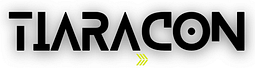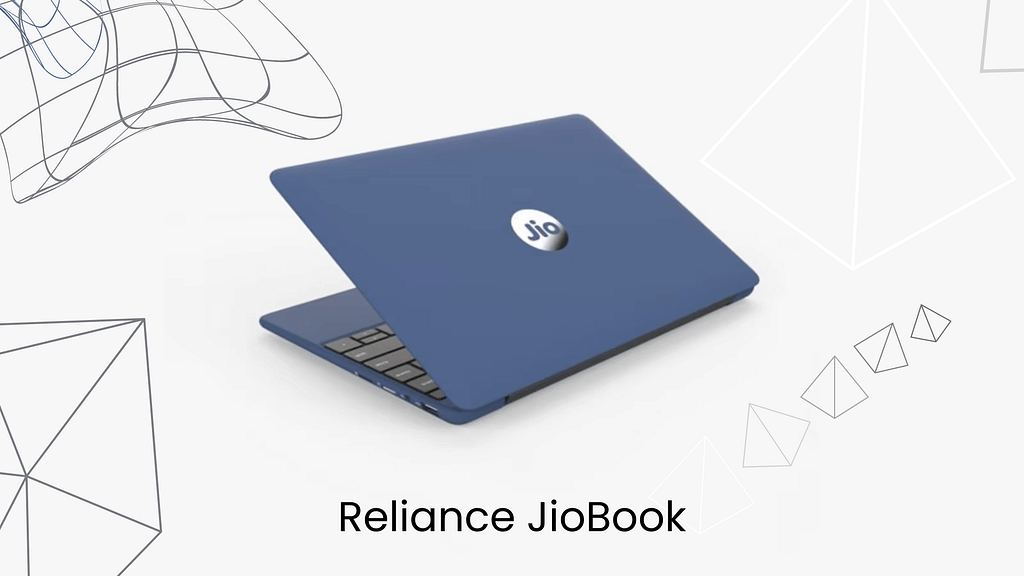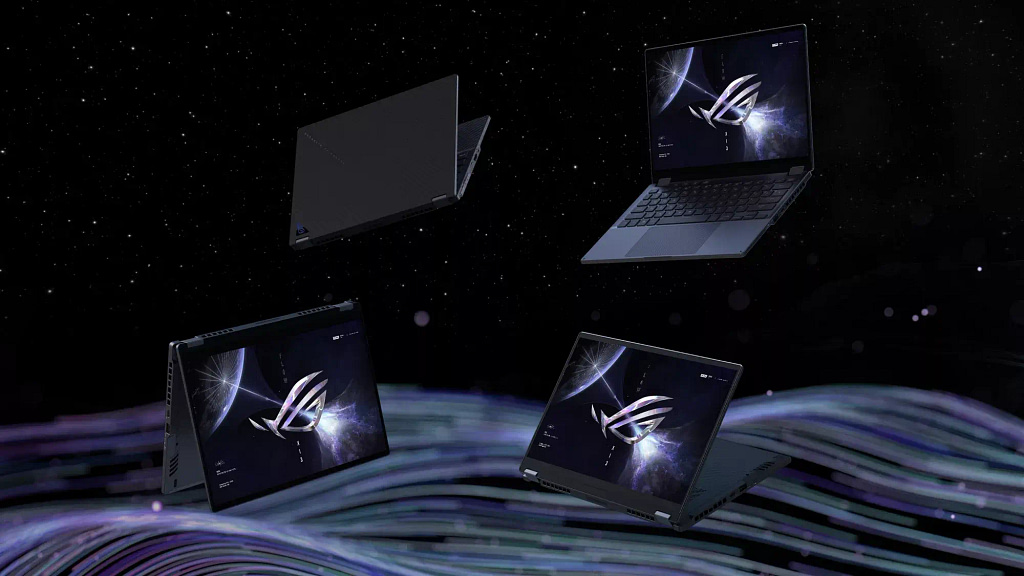Apple recently unveiled macOS Sonoma, set to be released this fall, bringing a host of exciting new features and improvements to Mac users. In this article, we will delve into the top new features of macOS Sonoma, giving you a comprehensive overview of what to expect when you upgrade your Mac operating system.
MacOS Sonoma Features
- Slow-Motion Screen Savers:
One of the standout features of macOS Sonoma is the introduction of slow-motion screen savers, previously exclusive to Apple TV. These mesmerizing screen savers seamlessly transform into your desktop wallpaper, adding a touch of elegance to your Mac experience. - Widget Gallery:
With the new widget gallery, you can now personalize your desktop by adding widgets that offer quick access to various functions. Whether you want to play a podcast, control smart lights, or perform other tasks, these widgets make it more convenient than ever. - Continuity with iPhone Widgets:
Continuity, a beloved feature in the Apple ecosystem, extends to macOS Sonoma. You can effortlessly add your iPhone widgets to your Mac’s desktop without the need to install corresponding apps on your Mac. This integration streamlines your workflow and enhances productivity. - Presenter Overlay:
For those who frequently share their screens during presentations or video calls, macOS Sonoma introduces the Presenter Overlay. You can choose from two overlays, large and small, to keep yourself visible while showcasing your content. This feature enhances the quality of virtual interactions. - Enhanced Video Control:
When using Studio Display or an iPhone as your camera, macOS Sonoma gives you more control over video composition. You can adjust the frame with zoom and pan controls or use Recenter to automatically position yourself at the center of the frame, ensuring a polished video appearance. - Safari Improvements:
Safari, Apple’s web browser, receives several enhancements in Sonoma. Users can now create different profiles for topics like Work and Personal, keeping their browsing histories, extensions, Tab Groups, cookies, and favorites separate. Search in Safari is more responsive and offers improved suggestions, while web apps can be added to the Dock for a more app-like experience. - Stickers Drawer:
For those who enjoy adding a personal touch to their messages, Sonoma introduces a stickers drawer that conveniently houses Live Stickers and Memojis. This feature enhances the overall messaging experience. - Enhanced AutoFill:
AutoFill gets a boost with the ability to securely use saved information from Contacts to fill out PDFs or scanned documents quickly. This improvement streamlines document handling and productivity. - PDF Viewing in Notes:
Sonoma makes working with PDFs in Notes more seamless by allowing users to view full-width PDFs and switch between pages effortlessly. Multiple PDFs can be stored within the same note for easy access to related documents. - Autocorrect Enhancements:
The Autocorrect feature receives a user-friendly upgrade. Autocorrected words are temporarily underlined, making it easy to identify changes, and users can revert to the original word with a simple click. Inline predictions also facilitate faster sentence completion. - Game Porting Tool:
Apple introduces a Game Porting Tool in macOS Sonoma, enabling developers to easily port Windows games to the Mac platform. This exciting development opens up new possibilities for gaming on Mac computers, enhancing the gaming experience. - Game Mode:
Game Mode optimizes gaming performance by giving top priority to CPU and GPU resources, reducing background task usage, and dramatically lowering latency with wireless accessories. This feature ensures a smoother and more immersive gaming experience. - Communication Safety:
macOS Sonoma takes communication safety seriously. It now includes protections for sensitive videos and photos, extending beyond Messages to cover content sent and received through the systemwide photo picker and third-party apps. Users can choose to blur sensitive content, bolstering privacy and security. - Lockdown Mode:
The expanded Lockdown Mode is designed to enhance security, protecting against sophisticated cyberattacks. This feature adds an extra layer of defense to keep your Mac and data secure.
Conclusion:
macOS Sonoma promises an array of exciting new features and enhancements that will elevate your Mac experience to new heights. From stunning slow-motion screen savers to advanced control options for video conferencing, improved Safari browsing, and gaming enhancements, Sonoma is set to be a game-changer for Mac users. Additionally, the focus on communication safety and security ensures that your digital interactions remain private and protected. As fall approaches, Mac users can eagerly anticipate upgrading to macOS Sonoma and enjoying these top-notch features.